You can add sources to each individual in your database. These can be added to the individual themselves, and to every fact for the individual. You can use the 'Citations' tab in the 'Edit Individual' window to add any of these to the person, or you can double-click one of the facts to add it to a fact.
To add a source to an individual, click the 'Citations' tab at the top of the window. You can click the 'Add Citation' button to add a source and citation to the person. However, it is much more common to add a source to the fact the source relates to, for example you would add a birth certificate as a source for a birth fact.
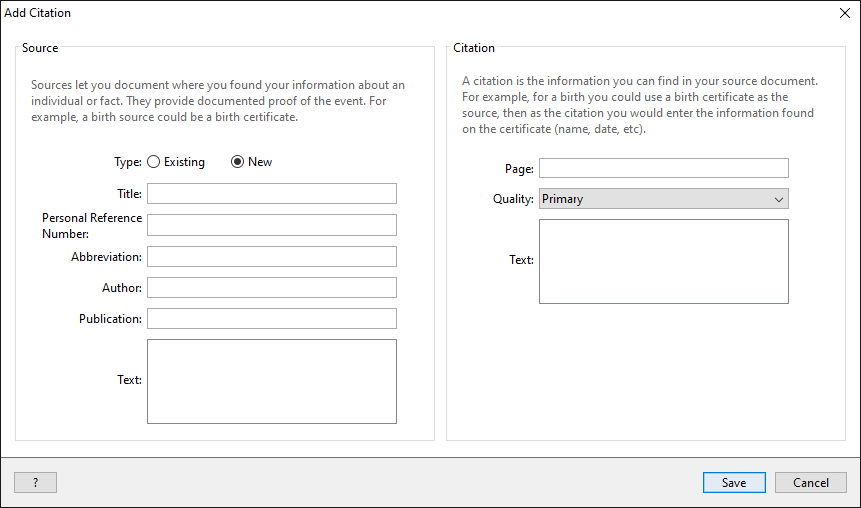
TreeView™ ©Genealogy Supplies (Jersey) Ltd 1992-2025. All rights reserved.