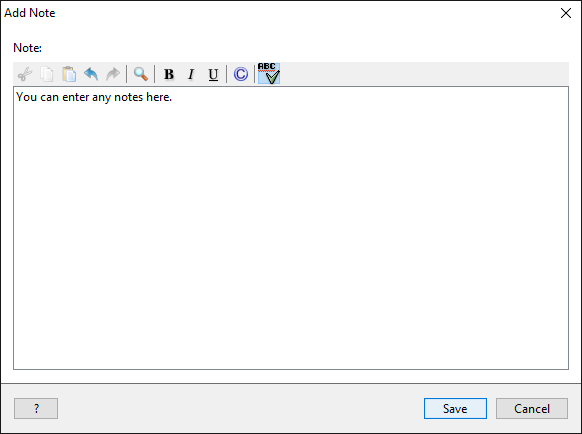- Support
- User Guide
- Notes
- Adding Notes
TreeView User Guide
Adding Notes
You can add notes for an individual or fact, enabling you to record extra information such as the person's personality, appearance, hobbies, and more.
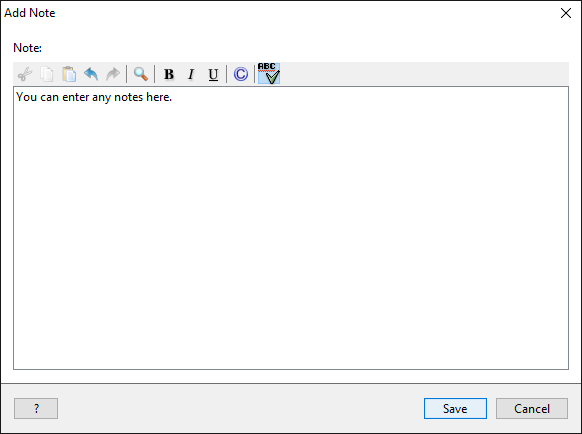
Add a note to an individual
- Open the 'Edit Individual' window for the person by double-clicking on them.
- Click the 'Notes' tab along the top.
- Click the 'Add Note' button in the bottom-right hand corner of the window to add a new note.
- Once you have entered the note, click the 'Save' button to save it.
Add a note to a fact
- Open the 'Edit Individual' window for the person by double-clicking on them.
- Double-click the fact that you want to add the note to. This will bring up the 'Edit Fact' window.
- Click the 'Notes' tab along the top.
- Click the 'Add Note' button to add a new note to the fact.
- Once you have finished entering the note, click the 'Save' button.
Back to User Guide
TreeView™ ©Genealogy Supplies (Jersey) Ltd 1992-2025. All rights reserved.