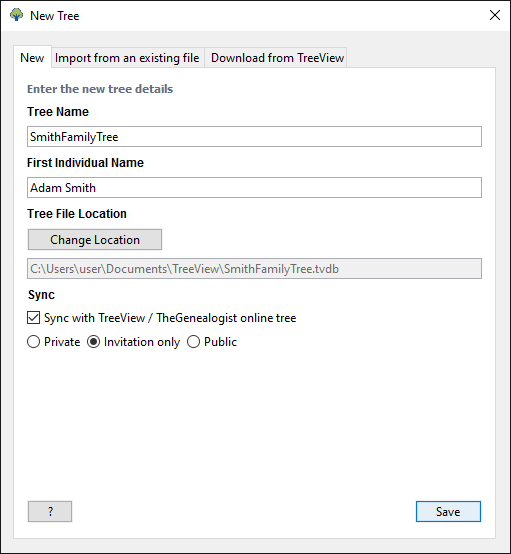- Support
- User Guide
- Getting Started
- Starting A New Tree
TreeView User Guide
Starting a new tree
To start a new tree, you will need to create a new database to start entering all your information.
- Click the 'New' button on the toolbar to bring up the 'New Tree' screen
- Enter the details for the database:
- Tree Name - the filename for your tree
- First Individual Name - the name of the first individual in your database (this is usually your name)
- Tree File Location - If you would like to save your tree in a different location than the one shown, click the 'Change Location' button.
- Sync - You can synchronise your new tree with your TreeView Online/TheGenealogist tree, so any updates made in TreeView will automatically be updated on your online tree. Uncheck this box if you do not want to sync your tree.
- Click 'Save' when you are ready to start your new tree
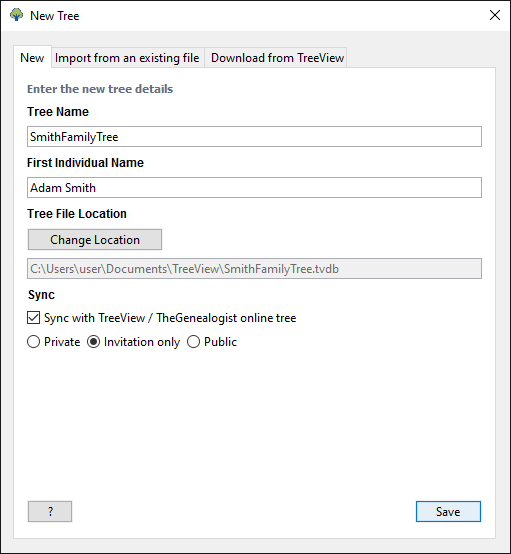
Back to User Guide
TreeView™ ©Genealogy Supplies (Jersey) Ltd 1992-2024. All rights reserved.