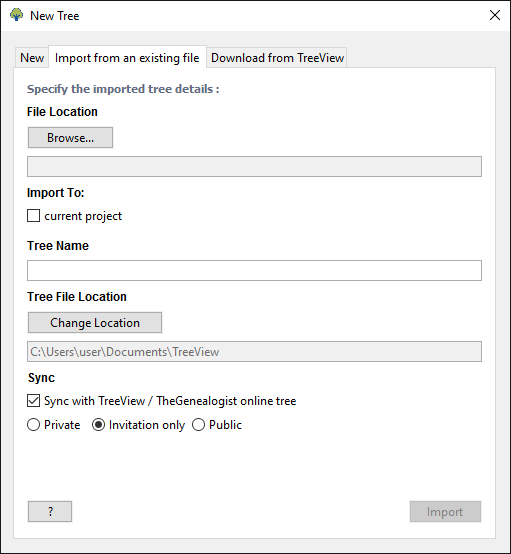- Support
- User Guide
- Getting Started
- Import An Existing Tree
TreeView User Guide
Import an existing tree
You can import your tree from a different program using a GEDCOM file. This is a type of file that can be exported from one family history program and imported into another.
To import your tree into TreeView:
- Click 'File' > 'Import GEDCOM'
- Under the 'File Location' heading, click 'Browse' and select the GEDCOM file you wish to import
- If you want to import the GEDCOM file to your current tree, tick the 'current project' box. If you want to import the GEDCOM file into a new tree, enter a name for the tree in the 'Tree Name' box, and choose the location for the tree by clicking the 'Change Location' button under the 'Tree File Location' heading.
- If you do not want to sync this tree with TreeView Online/TheGenealogist, then untick the 'Sync with TreeView/TheGenealogist online tree' box.
- Click 'Import' to import your database.
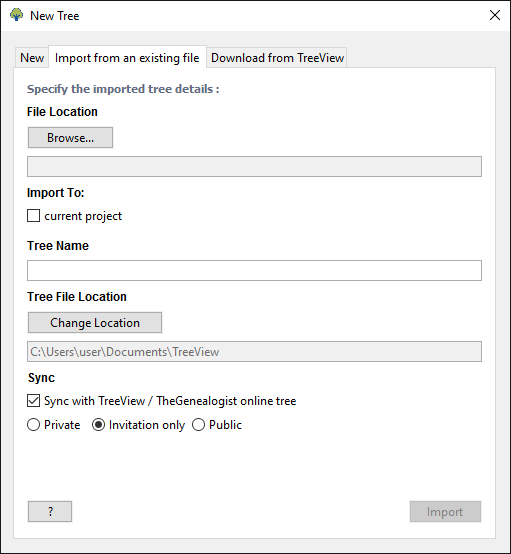
For instructions of how to export from your existing software or website click here.
Back to User Guide
TreeView™ ©Genealogy Supplies (Jersey) Ltd 1992-2025. All rights reserved.